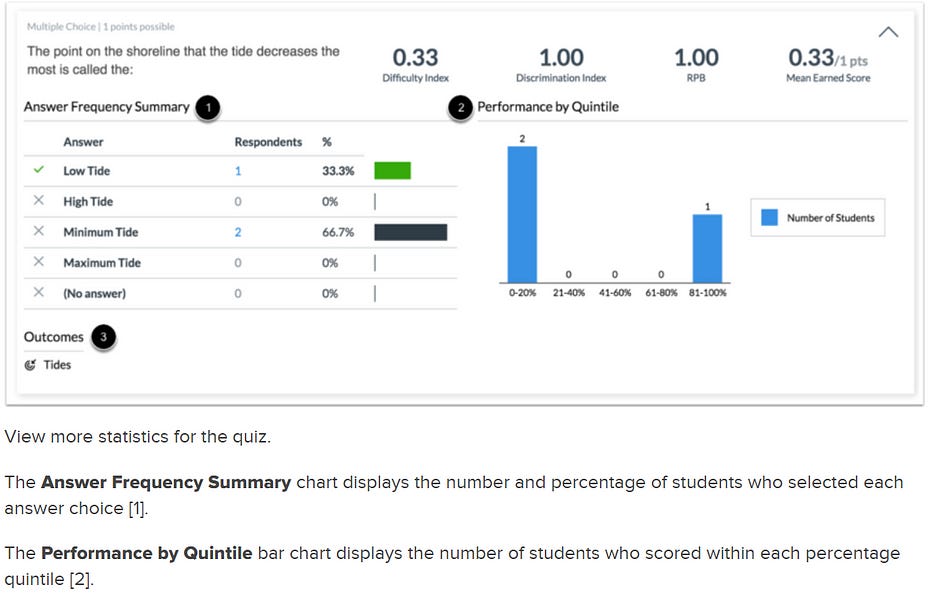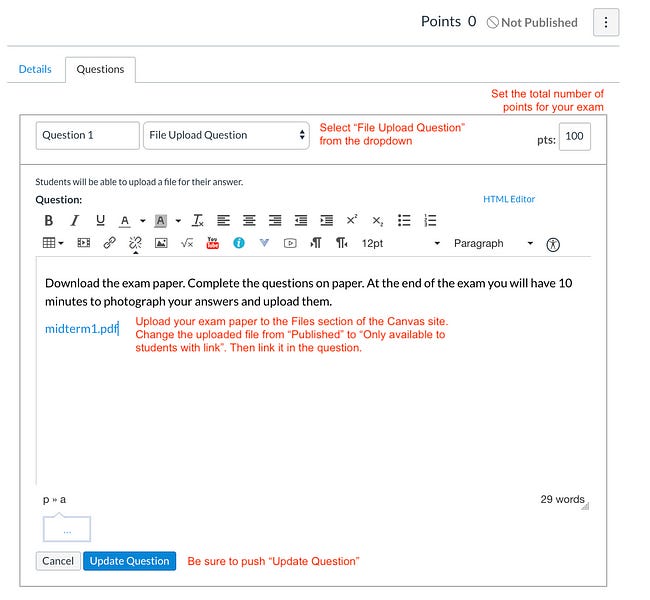Proctoring Online Test Using Google Forms
You will learn everything that you need to know about conducting tests using the Google Form tool and its limitations.

Welcome!
I am here to discuss proctored online tests. This is your go-to destination for all the remote proctoring titbits.

Google Form is the first tool that comes to anyone's mind when thinking about conducting an exam. It is a simple and easy to use tool with some constraints.

How to conduct exams using Google Forms?
Google offers multiple formats like MCQs, Quizzes, surveys, subjective questions etc. Google Forms also allows uploading images, which makes life easier for both students and teachers. Students can write or draw their answers on paper and upload them. Many new websites were launched during the pandemic, but they are not convenient for the teachers and students who have less technical knowledge. Google Form is very convenient and easy to use for all types of users, unlike the other tools. Since it is cloud-based, distributing any form you create is as simple as sharing a link. You can collaborate with other teachers and share quizzes for editing according to the subject.
Constraints while using Google Form:
- No Timer: Google Forms does not have an option to set a time limit.
- No Negative Marking: Google Form does not provide an option for negative marking where negative marking is a crucial aspect for competitive exams.
- No Proctoring: Google Forms have any option for tracking the cheaters, switching tabs or remote testing.
- No Space for Explaining: Answers can be right or wrong in Google Forms. There is no space for explaining the answers.
- No Privacy Control: Anyone with the link can give the exam.
- No Inbuilt Questionnaire: Google Forms do not have an inbuilt questionnaire as it is not developed for conducting exams.
Ways to avoid cheating with Google Forms:
- By Shuffling the answer choices.
- By adding preview sections to prevent viewing previous tests.
- By using page breaks
- By asking different questions
- By enabling lock question mode.
- By enabling password protection.
All those mentioned options are not much reliable and there is no definite way of finding whether the students are cheating or not. When using a Google form, one should also use third party sites to overcome these limitations.
MonitorExam: A workspace to overcome Google Form limitations for online tests.
MonitorExam is built for conducting tests, particularly for students and teachers. It is a very user-friendly site with all necessary features that make teachers conduct and manage tests effortlessly where students can give their tests in a hassle-free manner.

- User friendly: Like Google Forms MonitorExam is also very simple and easy to use.
- Test link sharing: Teachers can share test links with the students.
- Result analysis: Students can get to see the right answers along with a detailed explanation for the answers after the test completion.
- Accessing Tests: Only approved students can access the test. The teacher can control the number of attempts to give the test by a single student.
- Timer: Set a fixed time limit for each test. Students are expected to finish the test within the given time frame.
- Test friendly: MonitorExam is built for a real-time online test experience, unlike Google Forms.
- Communication: Teachers can communicate with the students while the test is ongoing. Students can also contact teachers regarding the test.
- Insights: Get insights into students’ context and actions.
- Support: MonitorExam provides live support through call, chat and email, right when the test is ongoing.
Quote of the week:
“Do the best until you know the better. Then when you know better, do better.” - Maya Angelou
I wish you a brilliant day ahead! :)
Subscribe to this Substack.
Thank you for reading MonitorExam’s Newsletter. This post is public so feel free to share it.